Basic¶
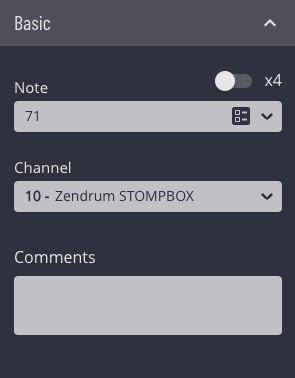
Note¶
The most basic trigger setting is the MIDI® note value. Use the note selection control to change which MIDI note value is sent when you hit the trigger. You can also quickly access the expanded note picker for a given trigger by double-clicking it with the mouse.
USe the "x4" slide switch to enable velocity switching mode for the selected trigger(s).
Velocity Switched Notes¶
Your Zendrum supports a "Velocity Switching" feature. When enabled, the trigger can send up to four different note values depending on how hard you hit it. Zendrum Studio allows you to set an individual note value for each of these "Velocity Switch" points. To enable Velocity Switching for the trigger(s), press the "x4" button (press it again to turn it off). When Velocity Switching is enabled, four separate note selection controls will appear, allowing you to select one for each zone. Note that Zendrum Studio also allows to tweak the exact values at which these velocities switch as well.
Channel¶
Each trigger may have a separate MIDI channel set. This allows you to set up certain triggers to send MIDI messages to multiple sound sources. Use the channel selection control to make your channel edits. The default channel is #10 (drums).
MIDI supports up to 16 channels, numbered 1 through 16, though some devices may number these 0 through 15, Zendrum Studio uses 1 through 16.
Note that the channel selection control will also show the name of the mapping that is assigned to each channel, in addition to just a number.
Comments¶
The comments section allows you to annotate the selected trigger(s) to help you or anyone you share the project file with see any information pertinent to it. These comments are also displayed in the Trigger Summary Report. They have no impact on your Zendrum.