Display¶
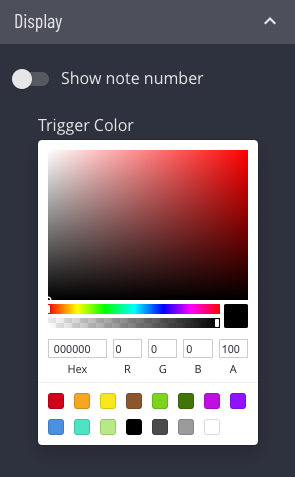
Show Note Number¶
When enabled, the note number will be shown in addition to the instrument name.
Using this feature is a matter of personal taste. If you prefer to only see the mapping names (e.g. kick, snare, ...) then leave the note numbers off. If you're more of a MIDI® purist and prefer to see the note numbers (e.g. 36, 38) then enable it. It does not affect your SysEx in any way, only the display of triggers.
Even when disabled, Zendrum Studio will still display note numbers in some situations if there is no other suitable value or mapping name available to display.
Trigger Color¶
You can customize the displayed color for each trigger. This has no effect on your Zendrum© settings and exists only for your own benefit while mapping out a layout that works for you, of for grouping triggers visually, etc.
The trigger color controls are located on the "Display" tab of the trigger editor.