Advanced¶
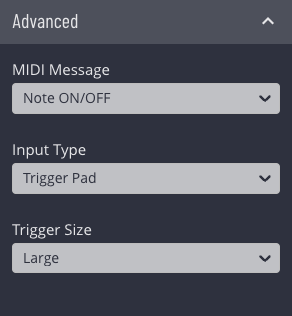
MIDI Message¶
You are not restricted to sending only NOTE or CC messages. Zendrum Studio enables you to perform more advanced MIDI® programming. See the entry on MIDI Messages for full details.
Duration¶
Each time you hit a trigger it generates a Note ON message, followed shortly after by a Note OFF one. The duration setting controls how much time passes between the two.
The factory default is 10 milliseconds. If you are using your Zendrum© for melodic performance then you will likely want to increase this value. For more details, see the section on note duration
Input Type¶
This value determines whether a control is a trigger pad, a foot switch, volume knob, etc. If you have a stock Zendrum then you likely will not need to change the factory defaults. Otherwise see the entry on Input Types for more info.
Trigger Size¶
If you've customized the available triggers on your Zendrum then it is possible that the default size selected by Zendrum Studio does not match your personal instrument.
Use the trigger size control to switch a large trigger out for a smaller one or vice-versa.
This setting only affects the look of your Zendrum within Zendrum Studio, and has no bearing on your SysEx settings.