Melodic¶
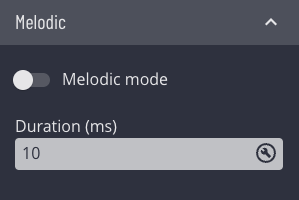
Melodic Mode¶
Enabling 'melodic mode' for a trigger causes it to display a note "name" rather than a number. So instead of showing 60 for middle-C, ZDS will instead display C4 (4 being the octave number).
C4, you might see other apps call this C3. This is just convention and the underlying note number remains 60 either way.
Duration¶
Your Zendrum is a percussive instrument. Percussive elements are generally struck quickly and sharply, which is why the Zendrum has a very short default duration of 10 milliseconds (ms). Duration is defined as the amount of time that elapses between a note on and note off message. In other words, when you strike a trigger, your Zendrum emits a note on message, and then 10ms later it emits a note off message. This may or may not be desireable for melodic performance. For instance, if you're playing samples from a plucked guitar, you may be just fine with the default of 10ms. However if you're playing synthesizer pads, you will surely want a longer "hold" time.
Duration is covered in more depth within the entry for trigger note duration.
Duration 'Tools' menu¶
The 'wrench' button within the duration control contains a dropdown menu with a few options related to setting duration.
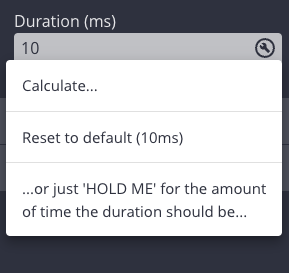
- Calculate
This is the most exact way to set the duration for the selected triggers to be a given note length. The dialog that appears will step you through the process of choosing the BPM and note length, resulting in a very accurate number of milliseconds to use as the duration. See editing duration for more details - Reset to default
This simply resets all selected triggers to the default of 10ms - "hold to set"
Not as accurate as calculating the note duration, but this does allow you to enter a value by "feel". Simply hold down the menu entry for as long as you want the note to sound