Response / Calibration¶
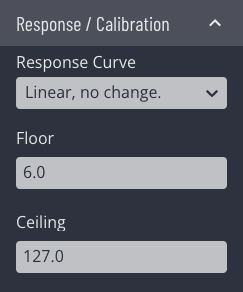
Response Curve¶
Zendrum Studio can set trigger response curves for each individual trigger. To change the response curve, click on the desired number with the mouse, within the calibration graph.
Each of the 7 available response curves are displayed visually on the calibration graph. To change the response curve, simply click on the numbered diamonds. The default curve is #0 (linear).
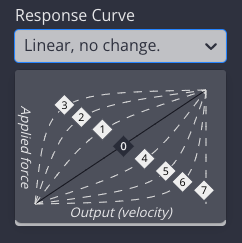
Invert Polarity¶
Below the calibration graph is a checkbox which controls the polarity of the control. When checked, the entire chart is inverted and outputted values fall from 127 to 0 rather than rising from 0 to 127. Note that this feature is not supported for MIDI Note ON messages and therefore the checkbox will be disabled for these. Change controllers such as your momentary switch will have access to this feature however.
- For the momentary button, this switches between a normally open to a normally closed state
- For knobs and pedals, polarity changes whether the values go up or down as it is depressed or turned
Things to be aware of:
- Polarity does not apply to triggers, so the control to change it will not appear
- For CCs, the polarity control is located just beneath the response curve selector
- Inverted polarity will also reverse the direction of the graph within the response curve picker
Noise Floor¶
This setting determines the minimum amount of force you need to use before your Zendrum© will register a strike. If you use a low value then sensitivity is increased at the risk of false triggers from errant vibrations or strikes to adjacent pads. A higher value reduces false triggering but at the expense of sensitivity. The default value is 6.
Note that the noise floor value affects the dynamic range of the trigger but not the velocity curve. Setting the noise floor to 10 for example does not mean you will only see velocity values above 10. In affect it is moving the value of zero up or down. This is in effect "squeezing" the dynamic range. Your Zendrum will still output velocity values from 1 to 127 (or your max volume setting), it just will do so within a reduced range of physical force (the y-axis of the graph).
Also of interest is that the noise floor value need not be a whole number such as it is when editing directly on a Zendrum. With Zendrum Studio, you have more fine-grained control and can set fractional values for the noise floor, such as 6.2.
Maximum Force (Ceiling)¶
This value determines the amount of force required to register a maximum velocity of 127. For triggers, you will generally want to leave this at its maximum in order to have the widest possible dynamic range. For change controllers however, you may find that you need to lower the value to taste. Consider for instance a volume pedal. When the pedal is in its rest state, it should be registering a value of 0. The noise floor value determines how far the pedal needs to be depressed to start registering values. The maximum force value in turn determines how far the pedal must be depressed to register a value of 127. If for instance you are seeing a value of 127 when the pedal is only half way depressed, then changing the maximum force setting to 64 will change it so that you don't see a value of 127 until the pedal is fully depressed.
The floor and max settings together determine the dynamic range of your trigger or control. The max control is most important in relation to knobs or pedal controls rather than triggers. Its value is defined as 'the point at which a maximum velocity value of 127 is outputted'.
By using Zendrum Studio instead, you have far more granular control over the feel of your instrument!