Transmitting SysEx¶
Before you can transmit SysEx to your Zendrum©, please ensure you are familiar with how Zendrum Studio connects to external MIDI® devices and that you have correctly setup MIDI.
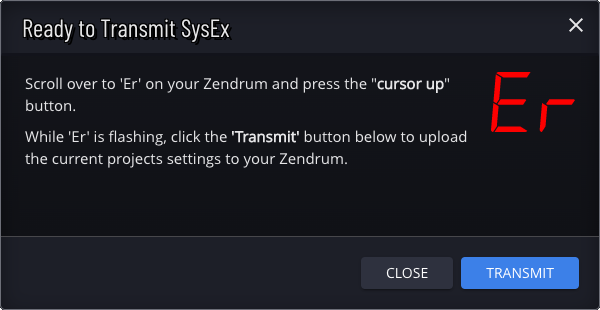
Be aware that not every device supports bi-directional traffic. If you are having trouble getting your Zendrum to receive transmitted SysEx, the first things to check are:
- That you have a second MIDI cable running out of your computer or MIDI interface, to the MIDI In port of the Zendrum. This second cable is required whenever you need to send data to the Zendrum.
- That you are using a MIDI interface that is known to work with the Zendrum.
Alternatively you can export your SysEx data to disk and then later manually send it to your Zendrum with a third-party SysEx program. This option gives you more control over the transmission process by letting you mess with the baud rate and envelope sizes. This is definitely for more advanced users and is beyond the scope of this document. The transmission support baked into Zendrum Studio is designed to work in 99.9% of use cases and should not require a third-party app.
You can press Cmd+T or Ctrl+T to perform a "quick transfer". This will dump the SysEx out the current MIDI Out device without displaying a dialog window. This enables you to rapidly make edits and send them to your Zendrum