Receiving SysEx¶
Before you can receive SysEx from your Zendrum©, please ensure you are familiar with how Zendrum Studio connects to external MIDI® devices and that you have correctly setup MIDI.
Zendrum Studio makes it easy to transmit SysEx into it. Here you simply initiate the SysEx dump from your Zendrum and Zendrum Studio will capture the data as it arrives at your connected MIDI In device.
To begin, select MIDI -> Receive SysEx from the menu and this dialog window will appear:
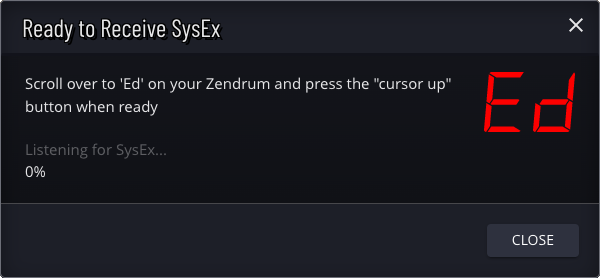
Now following the on-screen instructions, scroll over to Ed on your Zendrum using the cursor keys and then press "up" to initiate the dump. Zendrum Studio will collect and assemble the transmitted SysEx and import it into the current project file.
Troubleshooting¶
Zendrum Studio may not be 100% compatible with every MIDI device driver. In some instances the data dump may not complete or may complete with errors. When this occurs you can press the cursor up button again to retry.
If you're having trouble, first make sure you are using a MIDI interface that is known to work with the Zendrum.
If the problem persists then you may need to use a third party SysEx tool to receive the dump and then later import it into your project.
Suggested (free) third party SysEx tools are:
- Windows: MIDI-OX
- MacOS: SysEx Librarian