MIDI® Setup¶
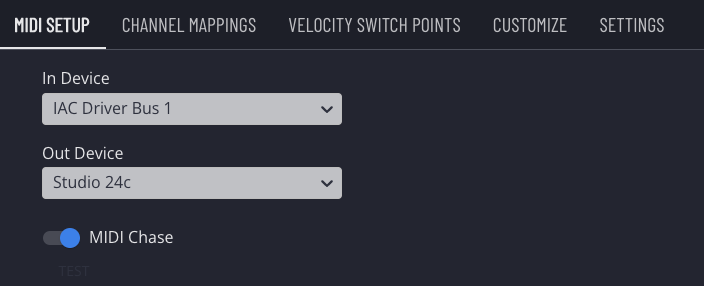
The purpose of this pane is to allow you to choose which devices to use for both MIDI IN and OUT. The current status of each port can be seen in the lower-right corner of the application.
MIDI Chase¶
When enabled, the MIDI chase function causes the application to automatically select trigger(s) based on incoming MIDI messages (based on channel, status and note number).
With MIDI chase enabled, you can tap a trigger on your Zendrum and the on-screen copy wll highlight and be selected.
The MIDI chase feature has the following caveats you should be aware of:
- Your Zendrum© must be connected to your computer
- The connection your Zendrum uses must be the same device that you have chosen to use for MIDI IN data
- The same trigger layout must be loaded onto both the Zendrum and Zendrum Studio. The application has no way of knowing physically which trigger you've struck -- it just knows that a MIDI message with a certain channel and note number was received.